Due to the rapid outbreak of the new coronavirus (COVID-19) in the past week(s), we have seen an enormous growth in online usage. At-home workers, students and schoolchildren are massively using web-based tools to keep connected with their colleagues and peers, increasing the demand for online collaboration tools such as Microsoft Teams, Amazon Chime, Slack and Google Hangouts.
We also see an enormous growth in usage of connectivity tools such as VPN and remote workplaces. Many organizations have already built the ability to connect to the office network through a company VPN, or provide an online workplace, such as Office 365 or G Suite to enable working remote in a secure way. However, these services often are not configured to be able to handle the load coming from the whole organization simultaneously. Additionally, some Software-as-a-Service (SaaS) platforms are struggling with the enormous load during these crazy times. The enormous additional load on (online) educational systems right now for example, is giving these companies a hard time to keep their services up and running.
Cloud Workplace
A lot of organizations provide their employees with a remote workplace, so they’re able to work anywhere. These workplaces are mainly based on Citrix or a Microsoft RDS environment, scaled with a fixed amount of hardware in the datacenters. To scale these environments, you can easily benefit from cloud by extending the nodes in virtual machines in one of the major cloud providers. For Citrix there are some pitfalls (you must use Machine Creation Service instead of Citrix Provisioning Services), but with RDS it is straightforward to add additional nodes in a “remote” datacenter like AWS or Azure.
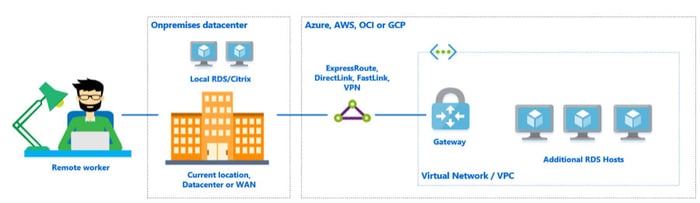
Other solutions that can provide Desktop-as-a-Service functionality directly from the cloud are Amazon Workplaces or Windows Virtualized Desktop. These services can be scaled up or down depending on the actual usage, which is perfect to be prepared for peak usage!
VPN (Point to Site)
Lots of organizations provide connectivity to their premises using a point to site (P2S) VPN. This is a secure connection from the user devices to the datacenter of the organization. Normally these environments can be called up easily, but we have seen cases where additional licenses need to be purchased. But, how to leverage the cloud for P2S connections?
Azure Point to Site VPN and AWS Client VPN are client-based VPN services that enable you to securely access your cloud resources and resources in your on-premises network. With these services, you can access your resources from any location using an OpenVPN-based VPN client. Depending on the platform and requirements, users can authenticate using Certificates, Active Directory or Azure AD authentication.
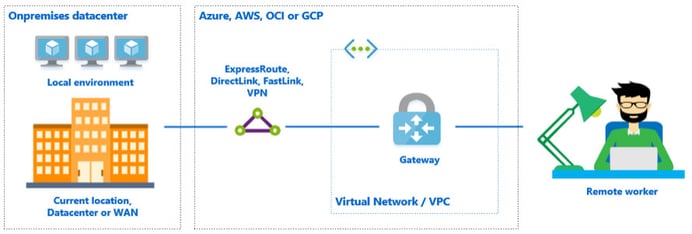
By connecting the cloud using a Site-to-Site VPN to your on-premise environment you extend your on-premise datacenter to the cloud and provide secure access to the on-premises resources without the investment in new hardware or licenses.
Virtual machines
When your services are overwhelmed by requests, you'll want to scale your application vertically (better specification per VM) or horizontally (more of the same machines). But in your on-premise datacenter you’ll probably reach your physical limits.
When you reach these limits, you can benefit from scaling your application to cloud based virtual machines. One of the main requirements is that your application can be horizontally scaled over multiple nodes. If this is not the case, you can still consider bringing the whole workload to the cloud and vertically scale the virtual machines to gorilla machines sizes up to 416 vCPU's and 12 TB of memory in Azure.
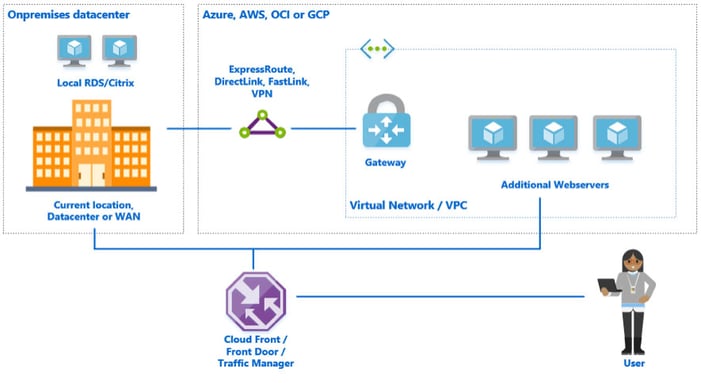
Using techniques like CloudFront, FrontDoor or Traffic Manager, the requests can be distributed between the on-premise environment and the webservices in Azure. This will ensure the best availability and performance of your services.
Need help?
These are examples of workloads which can be scaled for peak usage in the cloud, but other cases can also apply. Are you currently running into capacity issues or want to prevent them in the future, let’s get connected and discuss your situation.





